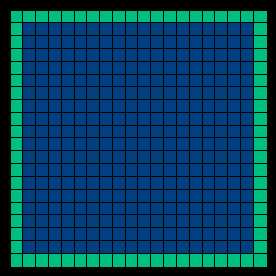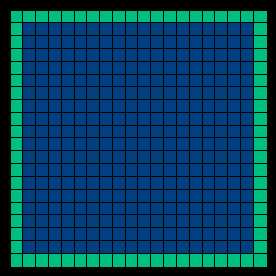How to Homogenize the Basic Fracture
The following describes how to use the JHomogenizer tool to homogenize a region
of a small high permeability region surrounding a lower permeability region. The
region around the boundary is small relative to the size of the entire region.
The permeability value in the fracture is assumed to be at least one order of
magnitude higher than the permeability in the interior of the region.
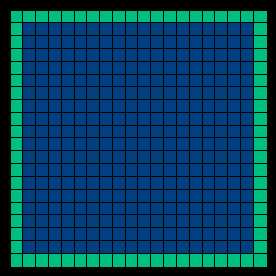
The fracture region can be homogenized using the following process. There are
a few different things that would need to be done to produce the results shown
on the main page for this test problem.
The Steps:
In the following you will build the basic fracture map and do work that will
homogenize the map. In addition, the following shows how to connect a number of
the fracture maps together.
- If the JHomogenizer interface is not running, start up the interface. It
is best to start the interface in the folder/directory where the data is
stored. In particular, it is a good idea to start the tool in the parent
folder of the fracture_data folder.
- Once the interface is up and running, you will need to bring up the
MapEditor tool. This can be done using either the Show MapEditor
button.
- When the MapEditor is showing, click on the Rectangular Fracture Map
button. A dialog box will pop-up requesting the input data for the
fracture pattern. The input includes the coefficient value in the
fracture region, the coefficient value in the interior, and the number of
grid blocks around the boundary that are used to represent the fracture
zone. Note that the number of blocks in the region is determined by the
dimension of the current map in the MapEditor tool. To change this, you
can use the Build A Map button on the MapEditor. This will allow
you to specify any size map you want.
- As an example, entering 100, 1, and 1 in the popup dialog will put a one
block zone around the boundary with a coefficient of 100.0 and a center
region, 19 by 19, with a coefficient value of 1.0.
- The next step is to get the data back into the JHomogenizer tool.
Clicking on the Get All Data button on the JHomogenizer GUI will
retrieve the data from the MapEditor tool. Once this is done, you can
click on the Kill MapEditor tool to dismiss the MapEditor.
- To compute the homogenized value, choose a homogenization method from
the Homogenization Method List in the JHomogenizer
interface. For example, click on the HomCode choice in the list.
- Finally, click on the Homogenize! button. The interface will start
the calculations and the status will be shown in the Status: line
near the bottom of the interface. You will be prompted for a map name for
the result of the homogenization process. Enter the name in the dialog
and type a carriage return or click on the Okay button.
- You can display the values by clicking on the map in the map list and
then you click on Display Values button. The values will be
displayed in the text window. The values from the HomCode choice should
be the following.
| 11.3591 |
-0.000004 |
0.0000 |
| -0.000004 |
11.3591 |
0.0000 |
| 0.0000 |
0.0000 |
19.810 |
- Once this is done, other methods can be applied to the initial map by
clicking on the map in the map list. In our example, click on map in the
list. Then click on another homogenization method choice and finally
click on the Homogenize! button. To display the new values, click
on the Display Values button.
We can also create a periodically extended map using the rectangular fracture as
the basic periodic cell. To do this, we can use the MapEditor tool.
To do this do the following.
- Start up the MapEditor tool.
- Once the map is loaded into the display area, click on the
Periodically Repeat. The interface will popup a dialog that
allows the user to specify the number of periodically repeated versions
to be included in the new.jhm. For the example
above, the entries should be changed to 4 and 4 in the first two
coordinate direction. If the number of blocks in any direction is equal
to one, then no periodic extension is done in the coordinate direction.
- The last step is to retrieve the data from the MapEditor tool. To do this
click on the Get All Data in the JHomogenizer GUI. Enter the name
of the file (e.g, 80x80hetero.map) and save the file if desired.
Finally, you can save the map data and all of the homogenized results by
clicking on the Save Maps button. The data will be stored in a folder
with the same name as the name of the file. All of the homogenized results will
be stored in subfolders of the original folder.
To reload the data you can use the instructions in some of the other examples.
These instructions will not be repeated here.